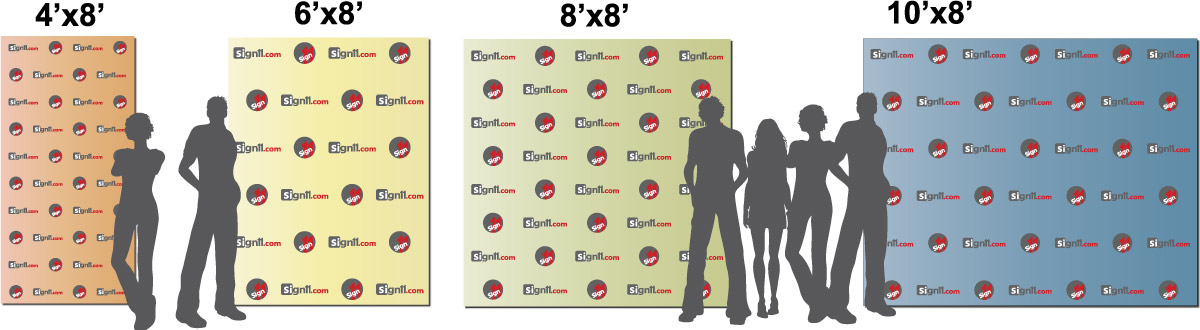How do I know if my file is good enough for printing?
Mainly you should check with the person who designed it. If the file has not been created yet, you should inform the person designing it about the specifications for printing.
How do I send my files?
- Email us.
- Click Here To Upload File
What kind file do you accept?
- Vector Files: These files can be sized to whatever size and still maintain the clarity. The file extensions are: .pdf, .ai, .eps.
- Image Files: These files have set properties and may not be stretched to bigger sizes. The file extensions are: .jpg, .png, .tif
- Resolution: All file formats must have a minimum of 100 dpi resolution at 100% of the final print size. Images designed for the web typically cannot be used for printing as they have a low resolution. Print images need to be created at 300 dpi or there will be a substantial drop in the image quality. Larger print size can be scaled down to 25% - 50% and must be created at 300 dpi or higher.
- Color Mode: All color artwork and/or images must be provided in CMYK (cyan, magenta, yellow, black) color mode.
Note: Changing the extension does not make a file vector. Simply send the file to our designers without changing the extension and they will advise you as to what needs to be done.
Why is the image file I uploaded pixelated on my print?
- The file is a low resolution image (more likely off the internet).
- Low resolution image will be pixelated when enlarged on the banner.
- Print images need to be created at 300 dpi (or higher) or there will be a substantial drop in the image.
- A simple test is to zoom in on your image. If it's like the image to the right, than the image is a low resolution image and should not be used.
Banner Size Guide