CMYK vs RBG : Step and Repeat Color Printing
Whow, why is my blue printing purple?!
You often hear of people who design something onscreen and then get disappointed when the finished printed piece is a bit different than they expected. This is because computer monitors display images with light and use a standard known as RGB. Yet, most professional printing companies use CMYK color mode to print their products.
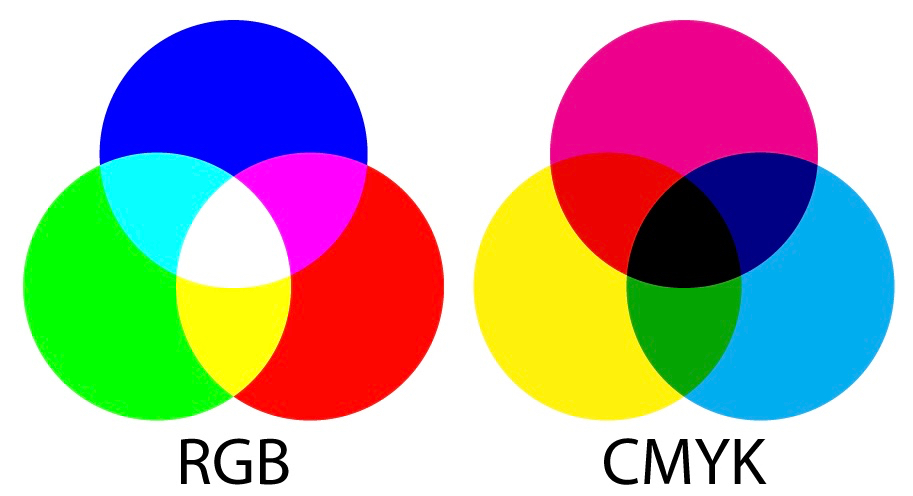
CMYK (cyan, magenta, yellow, black)
CMYK color (also called four-color process) is actually a method whereby a combination of tiny transparent dots of four ink colors: cyan, magenta, yellow and black are printed. Different combinations of large and small CMYK transparent dots overlap each other to create a wide spectrum of colors. The cyan, magenta, yellow and black inks absorb colored light, which is why CMYK is a “subtractive” color model.
RGB (red, green, blue)
The most commonly used color profile in the world of computers, TV screens and mobile devices is RGB. The RGB is the process by which colors are rendered onscreen by using combinations of red, green and blue. RGB is the opposite of CMYK because it is an “additive” process. When you mix fully saturated versions of all three colors (red, green and blue) together, you get pure white. When you remove all three colors completely, you get black.
How to check what color mode is my photo in?
You can check which color mode your photo is in by opening them in Photoshop. Click Image > Mode > and your photo will be checked in either RBG Color or CMYK Color. Changing the color mode can affect the appearance of your image and you may need to re-adjust the colors.
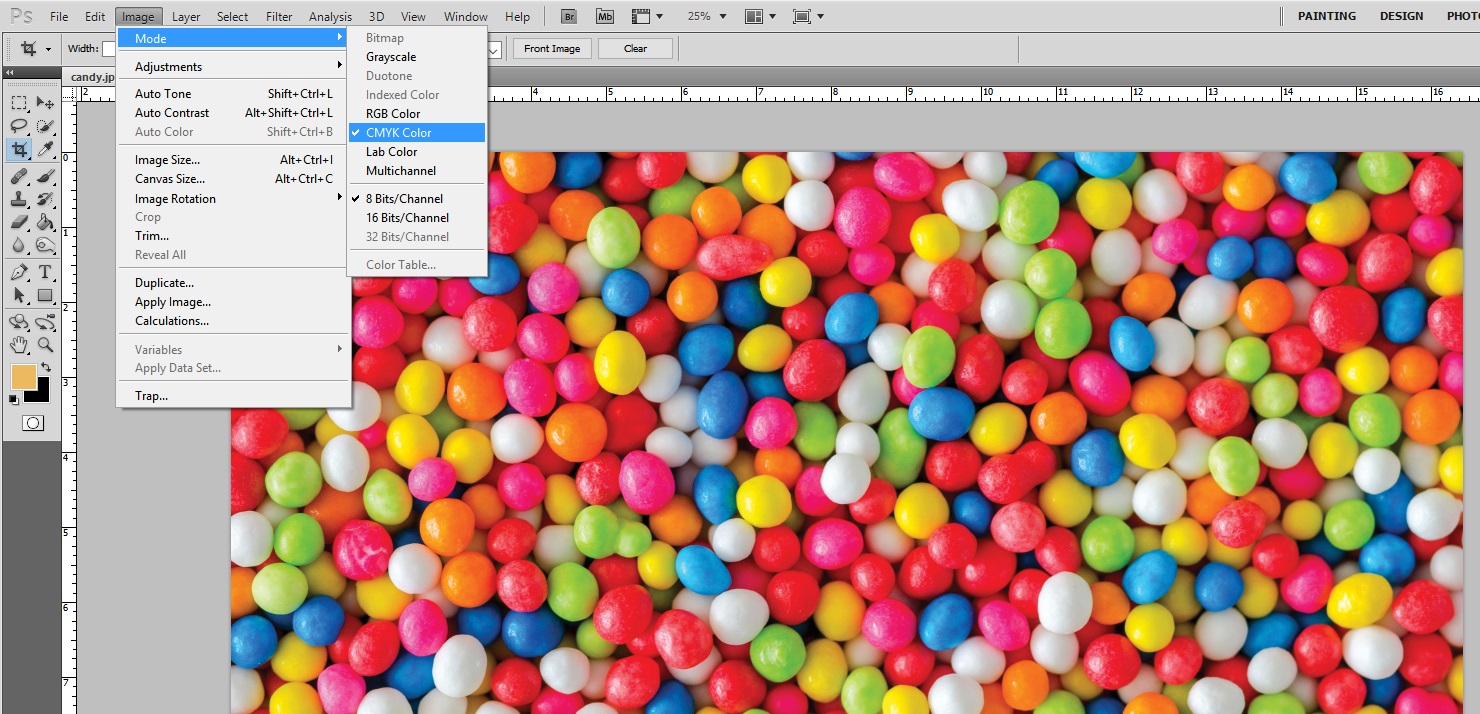
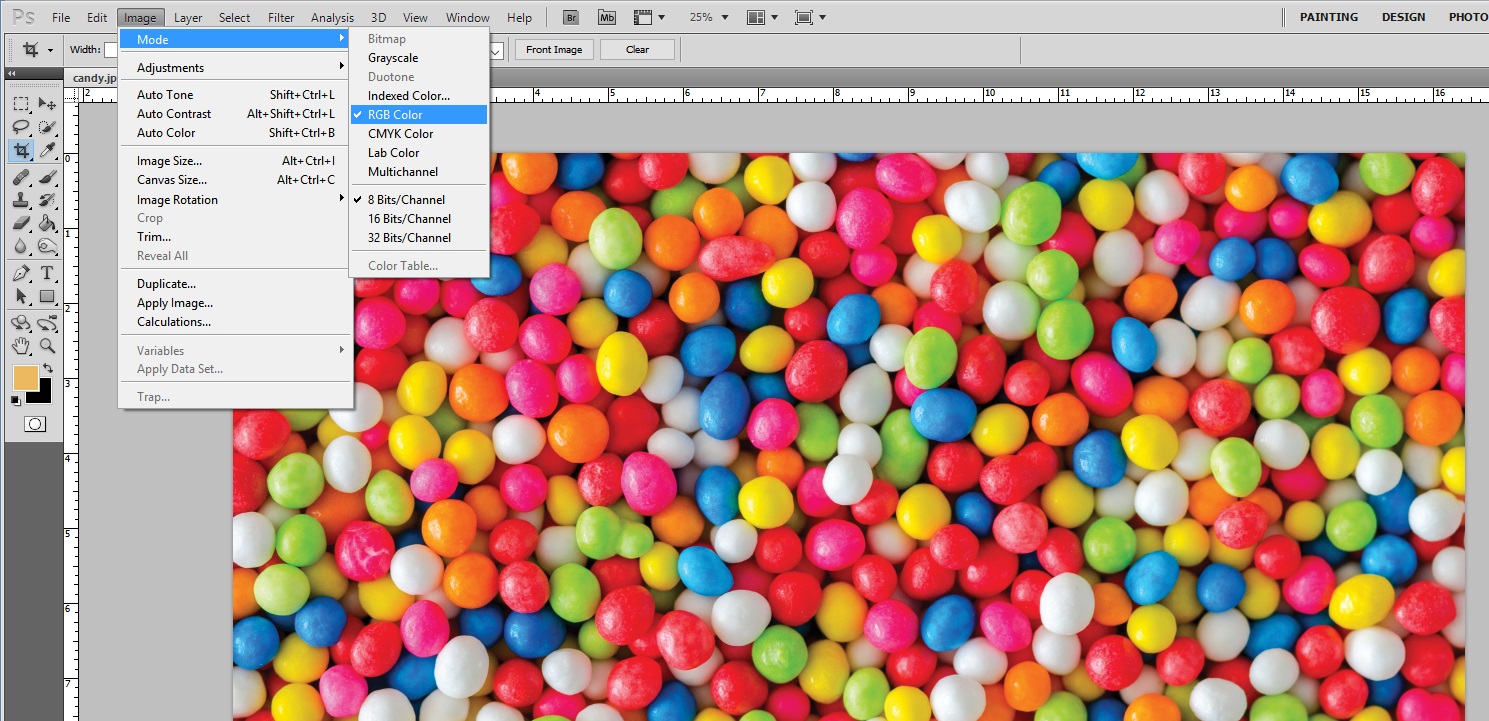
Blue vs Purple
Royal blues are one of the hardest colors to recreate in CMYK color codes. We get most complains from the customer who wanted bright royal blues they see on the monitor not being so vibrant and rather looking purple in the actual print.
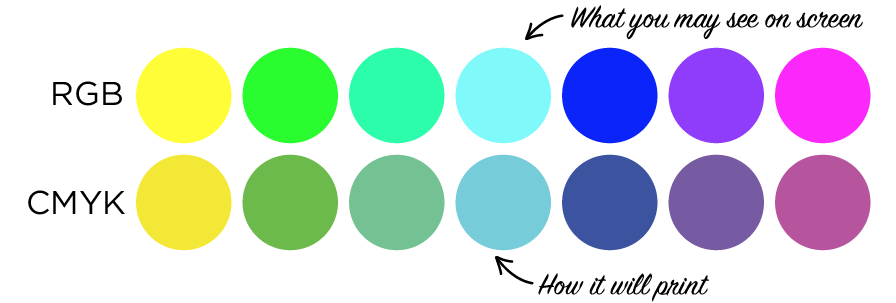
To ensure that your blue is the blue you want, the values between Cyan and Magenta should be 30 points apart (or more).
Correct Example: C: 100%, M: 70%, Y: 10%, K: 10%. If the cyan and magenta values are too close together blues may turn purple — even if it looks correct on your computer screen.
Sign11.com will work hard to make the colors on the screen be as true as possible to the printed colors. However, the difference between the two color modes makes it impossible to guarantee perfect color matching for everyone. To ensure the perfect match, your files must be converted to CMYK color code to begin with.
Reference:
Kiss, Eva . “What's the difference between PMS, CMYK, RGB and HEX?” Neglia Design , 8 July 2015, negliadesign.com/ask-a-designer/whats-the-difference-between-pms-cmyk-rgb-and-hex/.
Pagin, Shaun. “CMYK Vs RGB Printing: What's The Difference?” Guide to CMYK vs RGB for Printing & Design , www.fastprint.co.uk/blog/cmyk-vs-rgb-printing-what-is-the-difference-when-designing.html.
Rouse, Margaret. “What is CMYK (Cyan, magenta, yellow, key)? - Definition from WhatIs.Com.” WhatIs.com, whatis.techtarget.com/definition/CMYK-cyan-magenta-yellow-key.
Background vector created by Freepik
Background image created by Jigsawstocker - Freepik.com

